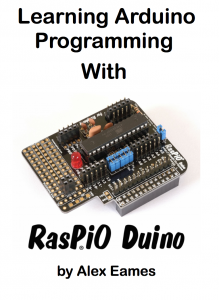Learn Arduino Programming with RasPiO Duino
The RasPiO Duino user guide is now ready. It contains…
- brief technical information
- a brief build guide (with links to in-depth assembly instructions)
- comprehensive software installation instructions
- lots of example sketches and walk-throughs showing how to use the capabilities of the board
- links to the RasPiO Duino github repository
- an easy-install script for the sketches
- high-quality diagrams and photographs
- 47 pages of educational inspiration, discovery and fun
You can download it here, or by clicking the cover image.
The user guide covers everything. So do the videos. If you want to use the programming videos, please ensure that you’ve seen the assembly and setup videos before watching the programming ones.
RasPiO Duino Programming Video Tutorial #1
The first RasPiO Duino tutorial video picks up where RasPiO Duino setup video left off, shows you how to install the RasPiO Duino sketches, and works you through the inputs and outputs using flip-flop circuits. This is designed to supplement the above user guide, not replace it. For the full experience, you really need to use both.
How to Program Your RasPiO® Duino #2 – using the PWM pins
The second RasPiO Duino tutorial explains all about PWM (pulse-width modulation) and how to use it on the Duino. PWM can be used for controlling LED brightness, motor speeds and cross-fading 3-color LEDs.
How to Program Your RasPiO® Duino #3 – using analog inputs & serial with minicom & Python
The Pi has no analog inputs. The Duino has 6. This third tutorial shows you how to use the analog inputs to read sensors and how to send the data from Duino to Pi (also how to make use of it on the Pi).